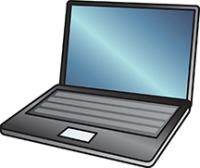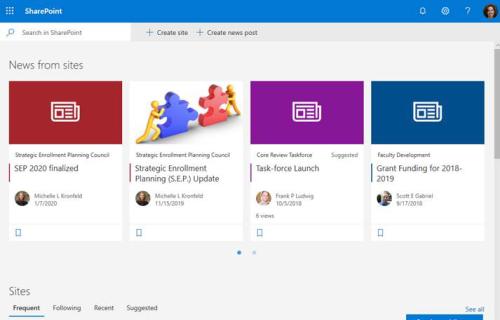By Sarah Bearbower
A number of departments have made the transition from external (www) pages to internal SharePoint sites. SharePoint sites require an @viterbo.edu login and can be made available to all student, employee, or subsets of users.
As we continue to develop our internal portal, work to streamline how end users navigate is being considered.
Currently there are a variety of ways to get to SharePoint sites.
- From the MyVU page click on VU Portal.
- Navigate to Viterbou.sharepoint.com
- Log into any Office365 tool (Outlook, calendar, etc), click SharePoint from the App Picker.
From any of these starting points, you can use the search box to find specific departmental or committee sites to which you have permission.
Microsoft is in the process of changing the look of the SharePoint landing page. We have been informed that the new look transition will be completed by the end of the calendar year. However, some of you may already have it. The biggest change is that the left navigation menu is gone. To view frequent, following, recent, and suggested sites you scroll past news and select the appropriate tab. Continued scrolling will also provide your list of recently used documents. (OneDrive or SharePoint)
If your department would like to learn more about SharePoint sites, please contact me.